Make A Dropbox QR Code
Posted: December 23rd, 2012 | Author: admin | Filed under: General | No Comments »
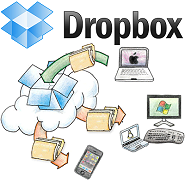
We’ve just released a new data type that allows you to make a QR code that links to a Dropbox file or folder.
With the new “Share Link” feature on Dropbox you no longer need to create a Public Folder to share files. Just create the link, add it to a QR code, and you can instantly share Dropbox files with anyone, even non-Dropbox users, simply by them scanning the QR code.
Here’s how to use it.
Create A Dropbox Shared Link
- Sign in to your Dropbox account.
- Click on the file you want to share.
- Select “Share Link” from the action bar across the top
- A pop-up appears – click on “Get Link”
- You will then be shown a preview of your file. Copy the link from your browser’s address bar to use when you create your QR code (below).
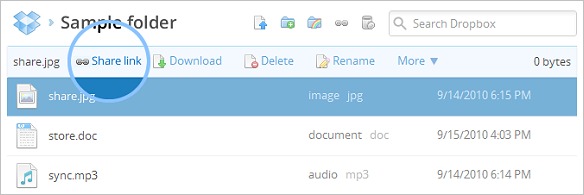
Image courtesy of www.dropbox.com.
Here’s a link to sharing using the Dropbox desktop application.
Create Your QR Code
- Go to www.qrstuff.com
- Choose the “Dropbox” data type.
- Paste the link from Step 5 above into the box provided.
- Download your QR code. Done!
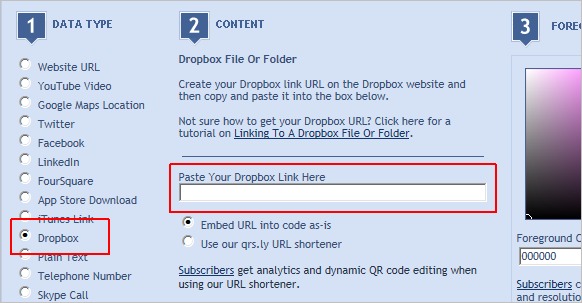
This article is not intended to imply or state that there is a partnership or relationship between Dropbox and QRStuff.com.
Dropbox is a trademark of Dropbox Inc.
